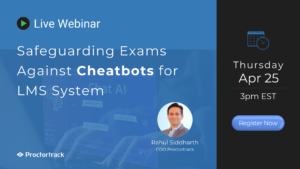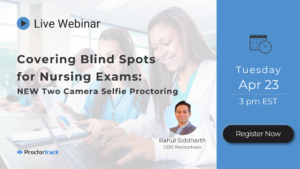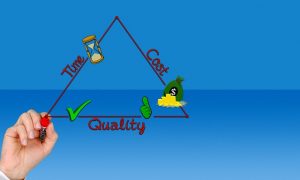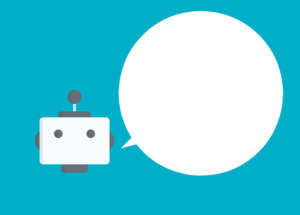In August 2022, a federal judge sided with a Cleveland State University student, who alleged that a room scan taken before his online test as a proctoring measure was unconstitutional (This was not a Proctortrack exam, but conducted by one of our competitors).
https://www.nytimes.com/2022/08/25/us/remote-testing-student-home-scan-privacy.html
This has been a setback to educational institutions and proctoring companies because part of delivering remote exam security included a room scan, ensuring that the test-taker is in a private testing space.
Since 2013, Proctortrack has always focused on student privacy and data security with a commitment to R&D and innovation. Over the last 9 years, Verificient has introduced dozens of industry leading features and will no doubt continue to do so.
In regards, of the recent opinion of the federal judge regarding the constitutionality of the remote room scan, we’d like to articulate why we have already solved for balancing remote exam requirements with student privacy:
1. Room Scan vs Desk Scan
For over five years, other proctoring partners have implemented a rudimentary room scan, having test-takers rotate their laptop or webcams. The footage has been choppy with many blindspots. Some proctoring vendors require a handheld mirror, in which a live proctor can then see behind screens, but many have had a difficult time resourcing handheld mirrors.
In 2019, Proctortrack introduced the industry’s first and only Mobile App, designed to record an easy 360° panorama of the work/space scan, or 180° recording of the work/space.
Since the Mobile App inception, we’ve encouraged our clients to respect their test-takers’ privacy and utilize the Mobile App scan strictly for a Desktop Scan™. Scanning the work/space area for unapproved materials, under the desk, as well as behind the laptop, meets the requirements for a secure work/space area before and during the exam.
The mobile app can also be set up as a second camera. Therefore, monitoring the user while they take the exam from a 2nd angle, ensuring no prohibited materials or individuals were leaned upon.
2. SPADE (Student Privacy and Data Expunge) Dashboard
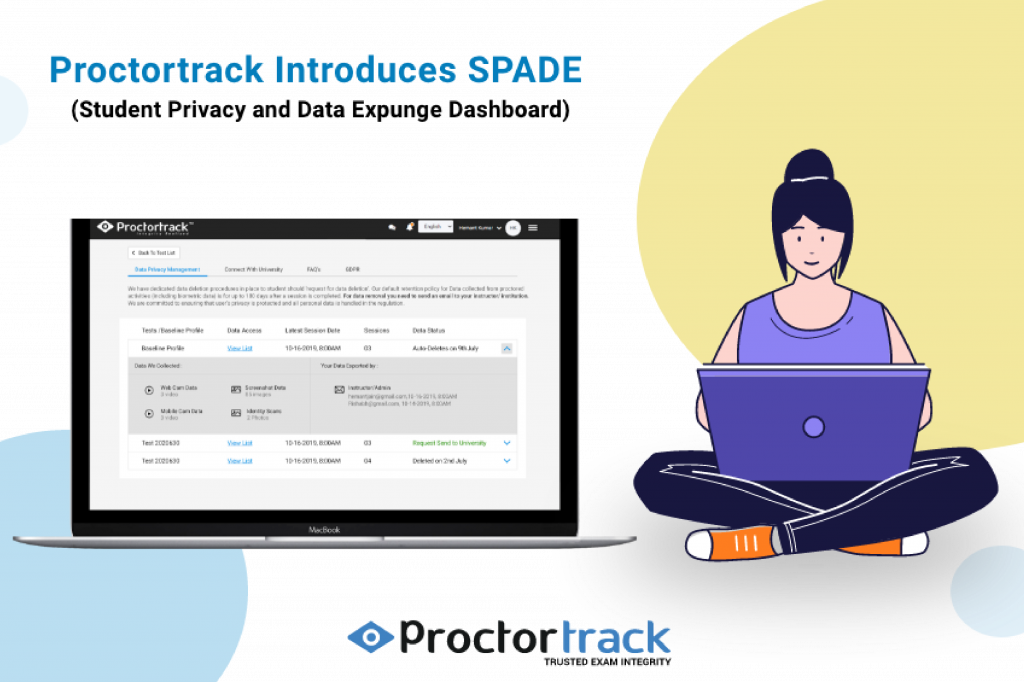
Proctortrack has always recognized that test-takers’ personal experience is critical when delivering remote exams. That experience includes onboarding, actual test day, as well as communicating test-takers’ post-exam data status.
All data has a life-cycle. Social media companies have trained users that their data is perpetually held forever. Not Proctortrack. Adhering to strict GDPR, FERPA and SOC2 compliance protocols, along with service level agreements with institutions, Proctortrack is defined as data processors, temporarily holding data on Google Cloud services, typically not longer than 90 days.
In 2019, Proctortrack introduced the SPADE (Student Privacy and Data Expunge) Dashboard to share with test-takers the post-exam status of their ID verifications and test data. This first and only of its kind application, this password-protected website offers full transparency to students of their own Identity, test data, and desktop scan and more importantly, the date when their data is scheduled to be automatically expunged from all databases.
3. ProctorDIY
As more institutions start to recognize that their student body comfort-level on proctoring software is of utmost importance, one of the sensitive issues is the proctor gaze. Some live proctoring companies use human proctors to “sit” at the bottom of screens, staring at students while they take their test. This makes students uncomfortable.
4. ProctorTA - (Teaching Assistant)
As students return to campuses and classrooms post-Covid, so will in-classroom examinations. The trend will continue to move away from paper / pencil exams to taking tests on LMSs. Students will be required to BYOD (Bring their own Devices) to take in-classroom exams; however, the risk of cheating is real with the use of virtual machines, mobile devices, smart watches, cheat sheets, and referring to friends.
Proctortrack introduces ProctorTA to help bring high-value exam integrity into the classroom while students take exams. Students install the software at home and onboard, having their identity approved. During test day, students bring their own laptops, and the simple yet elegant browser lock prevents them from being distracted from other materials on their laptops (chat apps, applications, notes, websites, etc.). A soft mobile lockdown can also be configured into deterring users from using their phones during their exams.
Summary
Proctortrack is committed to solving the challenges of proctoring with practical scalable solutions for exam monitoring, for remote experiences as well as in the classroom. We’ll continue to closely track new legal rulings and legislation, and continue to deliver confidence in exam integrity.